Forms & Checklist Builder

Your Processes, Digitised
Say goodbye to manual paperwork and disconnected checklists. Safely’s Forms & Checklist Builder makes it simple to create, manage, and track any process—digitally, securely, and from any device. Customise smart forms in minutes with drag-and-drop ease, automate reminders and escalations, and capture evidence with photos, signatures, and audit trails—all in one place. Whether you’re logging hygiene checks, audits, or incidents, Safely gives your team real-time visibility, compliance peace of mind, and more hours back in the day.
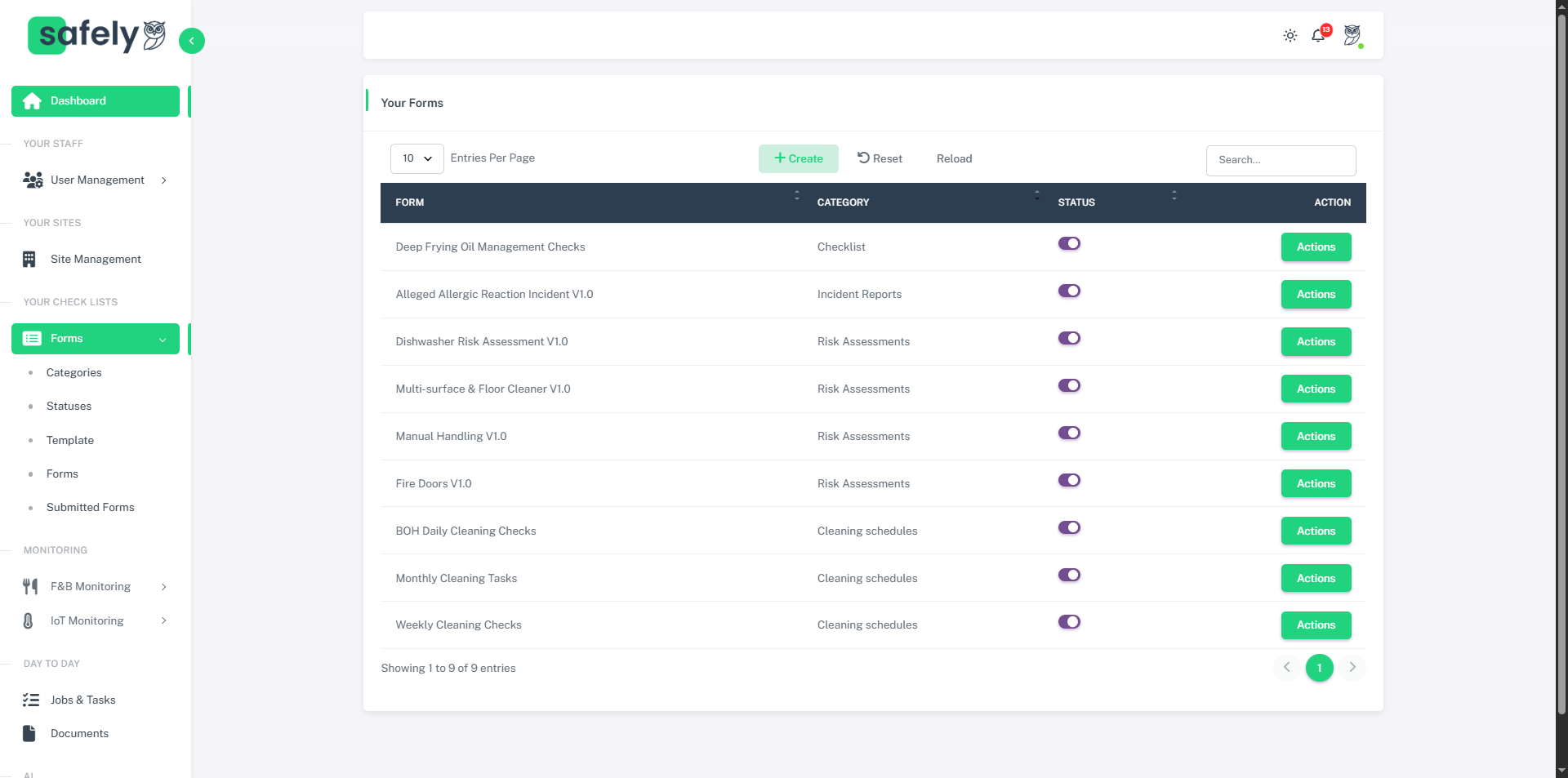
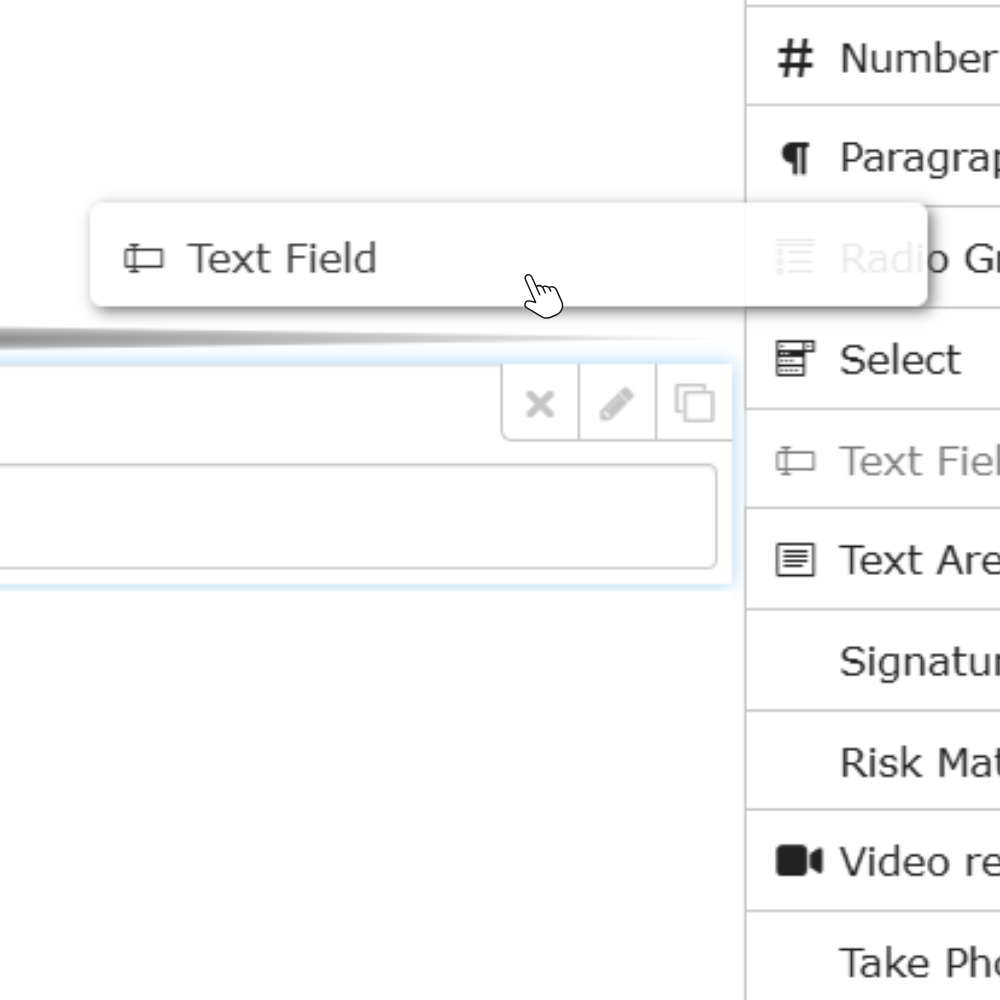
Drag-and-Drop Form Builder
No coding and no technical expertise required
Conditional Logic
Smart forms that adapt to user responses
Data Export
Download and share evidence in a few clicks
Mobile Friendly
Complete forms on any device
Template Library
Use or customise ready-made templates
Attachments
Add photos, files, or signatures to any form
Audit Trail
Track every edit, completion and submission
Mandatory Fields
Ensure all key information is captured
Version Control
Roll back or update forms easily
Roll Based Access
Control who can view, edit and complete forms
Automated Escalation
Trigger alerts, corrective actions and follow ups form responses
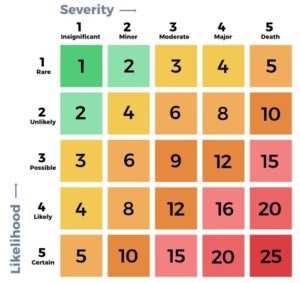
Built In Scoring
Diverse question scoring enabled for audits or risk assessments
Smart Processes That Power Safer, Smarter Operations
Safely’s Forms module empowers teams to digitise every critical operational process — from hygiene checks to incident logs, audits, risk assessments and more. With smart logic, automated scheduling, file uploads, and expiry controls, Safely replaces fragmented paper trails with one central, intelligent system. The result? Fewer errors, faster oversight, stronger compliance — and a more efficient, data-driven organisation.
Food Safety & Hygiene Logs
Capture every check, every time
Safely’s form builder enables teams to digitise routine Food Safety checks with ease. Forms can be customised with required fields, digital signatures, and photo capture, while automated reminders ensure logs are completed consistently and in compliance with safety regulations.
Audits
Be inspection-ready, always
Whether internal reviews or external assessments, Safely allows organisations to build audit templates, conduct checks directly via mobile, and store results in one secure, searchable dashboard — ready for inspection at any time.
Maintenance
Keep equipment and infrastructure running smoothly
Build recurring checklists for equipment, facilities, or utilities — with built-in rules to flag non-compliance or service needs. Each submission is time- and user-stamped, creating a verified history of completed checks.
Incident & Accident Reporting
Report, escalate, and respond faster
Create structured, timestamped reporting forms for accidents or near misses. Teams can capture incident details instantly and include photos and files. Instantly escalate submitted forms to managers for rapid response and record-keeping.
Risk Assessments
Capture risk clearly, manage it proactively
Create digital risk assessments tailored to specific roles, tasks, or assets. Safely supports drag-and-drop risk matrix, file attachments (e.g. COSHH sheets, manuals), and automated expiry reminders to keep assessments current and actionable.
And More
Customise forms for every operational need
With fully flexible form creation, Safely can digitise virtually any operational process — from cleaning routines and allergen checks to sustainability logs and policy sign-offs — giving you a unified digital system for compliance, efficiency, and visibility.
Choose Your Plan
Start with a 7-day trial
All prices exclude VAT
Software Only
- Complete access to our full software platform
- Secure, cloud-based solution with automatic data backup
- 24/7 customer support portal access
- Dashboard reporting
- Unlimited user accounts
- Unlimited user accounts
- One device license included
- Customisable checklist templates
- Customisable checklist templates
- Unlimited checklist creation
- Optional add-ons including AI, IoT, platform configuration and training available
Software with IoT
- Includes everything in the Software Only plan, plus
- 24/7 priority support
- IoT device integration and configuration
- Hardware supply and setup
- Dedicated account manager
- Advanced IoT data analytics and reporting
- Platform configuration support
- Ongoing hardware maintenance and remote diagnostics
- Optional AI enhancement, training and optimistation support
FAQs
Q: Are forms customisable for each site or brand?
A: Yes, create and deploy unique forms to different sites or brands as needed.
Q: Is data secure and GDPR compliant?
A: Absolutely—Safely is built for data privacy and to support regulatory compliance.
Q: Can staff complete forms on their mobile devices?
A: Yes, all forms are fully mobile-friendly and work on any device.
Q: Can we attach photos, files, or signatures to forms?
A: Yes, users can add images, documents, or digital signatures as evidence.
Q: How do we handle recurring checklists?
A: Set forms to recur automatically—daily, weekly, monthly, or on custom schedules.
Q: Is it possible to track who completed or edited a form?
A: Every form logs user actions, time-stamps, and edits for full accountability.
Q: Can we restrict who can view, edit, or submit certain forms?
A: Yes, role-based access lets you control permissions for every form.
Q: Can we update forms after they’ve been published?
A: Absolutely—edit or update forms anytime, with version control to track changes.
Q: Is there a way to export or share completed forms for audits?
A: Yes, form data can be exported instantly as PDF, Excel, or shared securely.
Q: Does Safely offer template forms to help us get started?
A: Yes, you’ll have access to a library of ready-made templates for example processes.
Q: Can forms include conditional questions or skip logic?
A: Yes, use conditional logic to create smart forms that adapt to user responses.
