Jobs & Tasks Calendar

Stay on Schedule—Every Job, Every Day
No task missed, no paperwork lost. Organise, assign, and monitor all operational activities.
A dynamic calendar and scheduling engine, purpose-built for complex and automated workflows. Optimise daily routines, scheduled checks and ad hoc jobs—complete with reminders, escalations, and real-time status tracking.
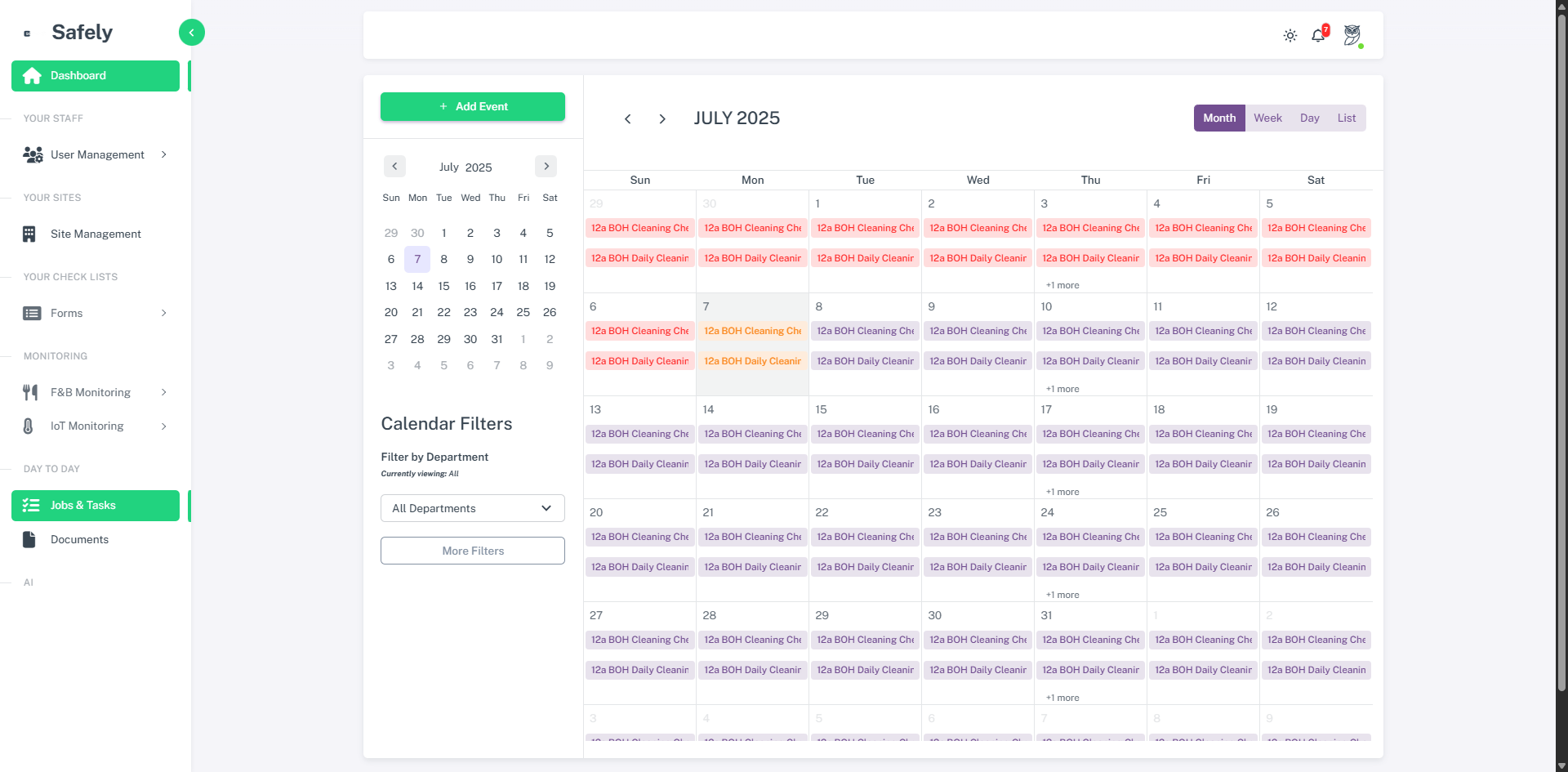
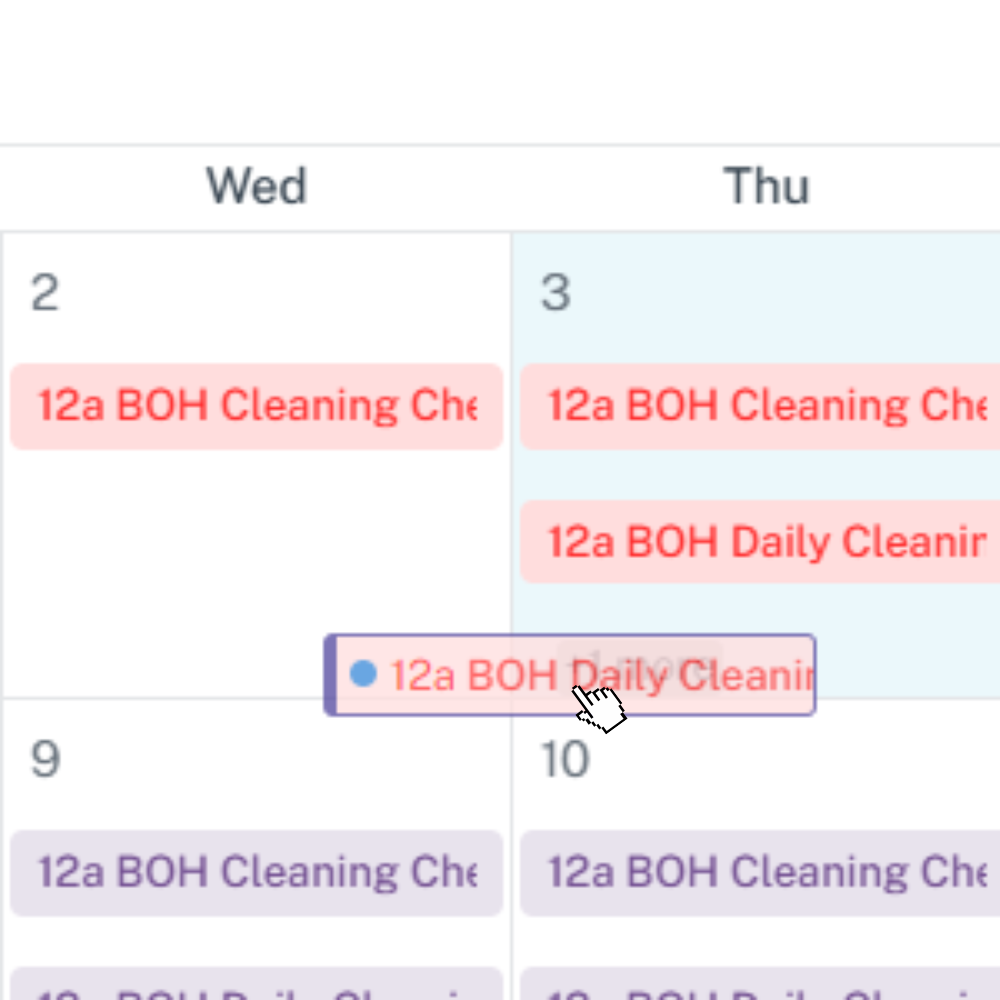
Drag-and-Drop Scheduling
Simple and visual planning
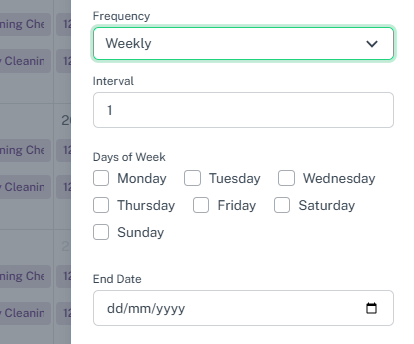
Automated Recurring Tasks
Never miss a daily, weekly, or monthly check
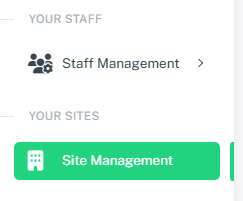
Multi-site management
Oversee tasks across all locations
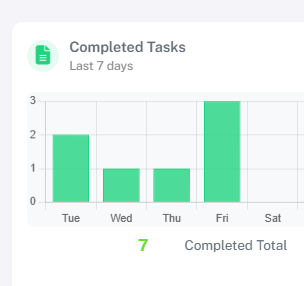
Real-time tracking
Instantly view due, completed, or overdue tasks
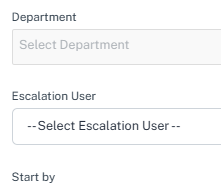
Escalation Workflows
Escalate missed or failed tasks instantly
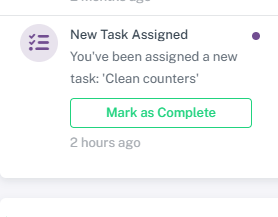
Automated reminders
Keep teams on track with alerts
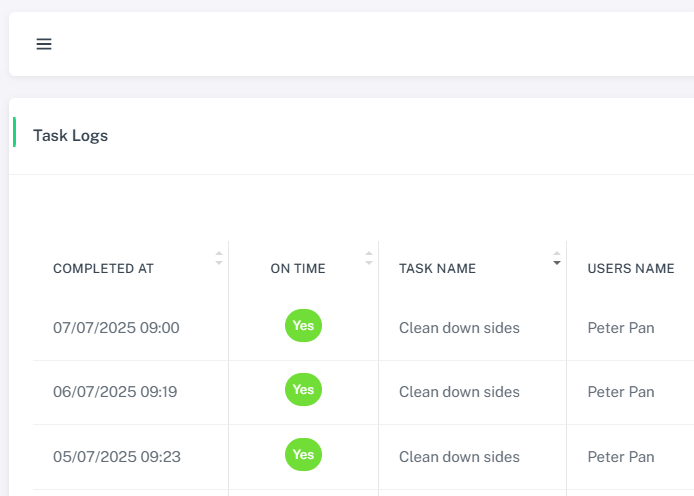
Audit-ready logging
Every action is time-stamped and linked to users
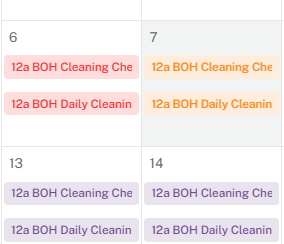
Colour-coded priorities
Visually highlight urgent or overdue tasks
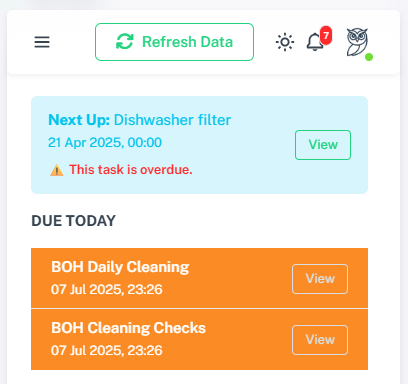
Mobile access
Use on any device, anywhere
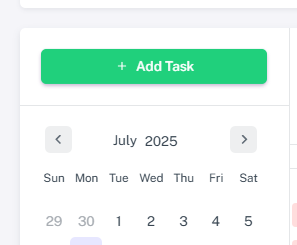
Ad hoc task creation
Add unscheduled or emergency jobs instantly
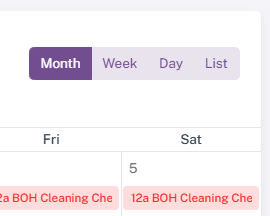
Flexible calendar views
Switch between daily, weekly, or monthly views
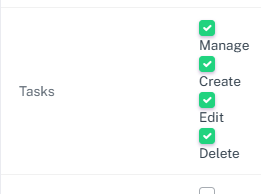
Role-based permissions
Control who can assign, complete, or approve tasks
Transform Compliance from Chore to Competitive Advantage
In a sector where every missed task risks fines, lost revenue, or reputational harm, operational diligence isn't optional—it's a differentiator. Safely enables hospitality teams to stay effortlessly on top of routine responsibilities, from cleaning rotas and maintenance to fire safety and risk assessments. By digitising and automating these everyday tasks, ensure nothing gets overlooked, while reclaiming time and reducing manual admin. Here are just a few examples of how Safely brings structure, accountability, and peace of mind to your day-to-day operations:
Cleaning Rotas
Track every area, shift, and standard
Digitally assign and verify cleaning duties across all zones and shifts. Safely provides timestamped task logs, visual proof uploads, and escalation paths for missed or incomplete cleaning—ensuring consistent hygiene and full audit readiness.
Seasonal Prep
Schedule audits, deep cleans, and reviews in advance
Ensure peak-readiness by planning major cleaning routines, equipment servicing, allergen audits, and pest control checks well before seasonal rushes. Use Safely to automatically trigger prep protocols and confirm completion.
Security Checks
Confirm all doors, alarms, and systems are inspected
Ensure that daily lockups, alarm testing, and CCTV checks are logged and confirmed. Escalations alert management if any step is missed—improving site safety, insurance compliance, and peace of mind.
Document Renewal
Remind teams of upcoming certificate and licence expiries
Whether it’s a food hygiene certificate, premises licence, or equipment calibration record—Safely notifies the right people at the right time, keeping your compliance uninterrupted and penalty-free.
Equipment Checks
Never skip a safety-critical inspection
Automate daily, weekly, or monthly inspections for fridges, freezers, ovens, and more. With real-time reminders and compliance dashboards, staff never miss a check—and management can track the health and safety status of every asset in one place.
Maintenance Tasks
Stay on top of scheduled servicing and urgent repairs
Log, assign, and follow up on both planned maintenance and reactive repair jobs. Integrated calendars, priority flags, and progress tracking prevent service disruptions and equipment downtime.
Fire Safety
Automate fire alarm, extinguisher, and emergency lighting checks
Build repeatable routines for weekly fire alarm tests, monthly extinguisher inspections, and annual emergency light checks. All records are stored digitally with full timestamped traceability—ideal for EHO audits and fire safety reviews.
Menu Updates
Schedule product or menu changes and compliance reviews
Coordinate cross-team menu rollouts by linking product updates to allergen checks, pricing reviews, and stock planning. Add tasks and sign-offs to ensure compliance with calorie labelling laws and supplier traceability.
Choose Your Plan
Start with a 7-day trial
All prices exclude VAT
Software Only
- Complete access to our full software platform
- Secure, cloud-based solution with automatic data backup
- 24/7 customer support portal access
- Dashboard reporting
- Unlimited user accounts
- Unlimited user accounts
- One device license included
- Customisable checklist templates
- Customisable checklist templates
- Unlimited checklist creation
- Optional add-ons including AI, IoT, platform configuration and training available
Software with IoT
- Includes everything in the Software Only plan, plus
- 24/7 priority support
- IoT device integration and configuration
- Hardware supply and setup
- Dedicated account manager
- Advanced IoT data analytics and reporting
- Platform configuration support
- Ongoing hardware maintenance and remote diagnostics
- Optional AI enhancement, training and optimistation support
FAQs
Q: How do we handle urgent, unplanned jobs?
A: Ad hoc or unscheduled tasks can be created and assigned instantly using the shortcut on the main dashboard.
Q: Can team members access their tasks on mobile devices?
A: Yes, Safely’s platform is fully mobile-friendly so staff can view and complete tasks on any device.
Q: What happens if someone misses a scheduled task?
A: Missed or incomplete tasks are automatically escalated to supervisors and can trigger corrective workflows.
Q: Can we customise task reminders and notifications?
A: Absolutely—reminders, notifications, and escalation rules can be tailored for your specific needs.
Q: Is it possible to attach photos or documents to a task?
A: Yes, users can upload images, files, or comments as proof of completion for any job.
Q: How does the system handle recurring tasks?
A: Tasks can be set to repeat automatically on any schedule—daily, weekly, monthly, or custom intervals.
Q: Can managers see which tasks are overdue across all sites?
A: Yes, managers have real-time visibility of task status, including overdue and completed jobs, for all sites.
Q: Are completed tasks logged for audits?
A: Every action is securely logged and time-stamped, creating a full digital audit trail.
Q: Is training required to use the system?
A: The system is designed to be intuitive and user-friendly—most teams need little or no formal training.
Q: Can we export task data for reporting?
A: Yes, all task and calendar data can be exported for reporting or compliance purposes.
